Here is the useful question that I found on the web. But what that
make me hopeless is You can not see the answer or the Right Solution
from the Experts unless you register an account ( Need to pay money ).
How do u feel if you got a serious problems need a instant help from
your Friends or Your Teacher, Then they ask for some money .  … For me I can say : If I have extra money, I will not do it myself, just have a call to a Technician and pay for them.
… For me I can say : If I have extra money, I will not do it myself, just have a call to a Technician and pay for them.  .
.
So I hope all of you will help me and the one who getting stuck to find the right solution.
The best way to recover the Administrator Password in Windows XP Professional is use ERD Commander 2005/2007 to reset Windows user account password.
You can download the torrent files here!
After download completed, Please burn it to the blank CD. Then do CMOS configuration to make your computer boot up from the CD-Rom first.a
After ERC commander boot completed, there a message box as below:
Please select your windows installation path, choose your current keyboard and click OK.
> Click start > System Tool > Look smith
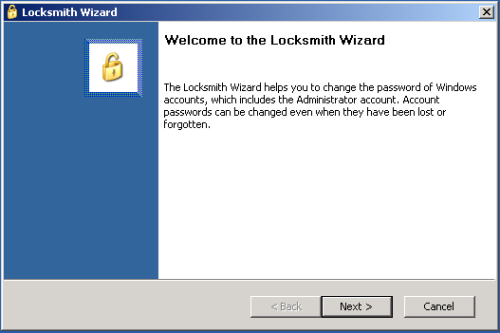
>Click Next, It will ask you to select User Account to reset the password.
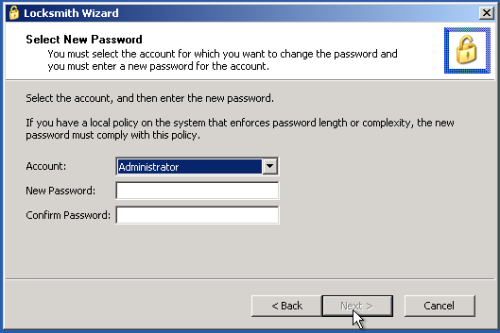
>Fill in with your new password and click next to finish the LockSmith program and restart computer.
By Sam vichea
So I hope all of you will help me and the one who getting stuck to find the right solution.
Hello,Solution :
My query is regarding my operating system,
I installed windows XP prof. some time back in my pc,
I became the administrator, and made another user in it,
The problem is, I forgot the password of my administrator account,
I did not make a password recovery set in it,
neither did I place a hint in the passsword,
Now, this account contains many important documents,
Is there any way in which I could recover either the lost documents or the password?
I cannot afford to uninstall or format my disc,
If anybody can help me out of this,it would be great,
Thanks,
bobby.
The best way to recover the Administrator Password in Windows XP Professional is use ERD Commander 2005/2007 to reset Windows user account password.
You can download the torrent files here!
After download completed, Please burn it to the blank CD. Then do CMOS configuration to make your computer boot up from the CD-Rom first.a
After ERC commander boot completed, there a message box as below:
Please select your windows installation path, choose your current keyboard and click OK.
> Click start > System Tool > Look smith
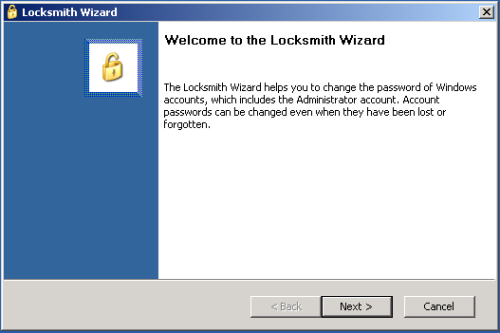
>Click Next, It will ask you to select User Account to reset the password.
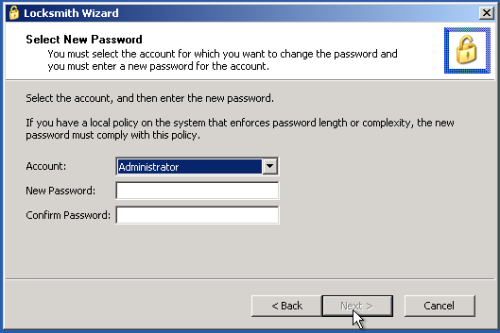
>Fill in with your new password and click next to finish the LockSmith program and restart computer.
By Sam vichea

Comments
Post a Comment