ខ្ញុំយល់ថាវាហាក់ដូចជាប្លែកជាងគេ
ហើយមិនសូវមានគេនិយាយច្រើនពីវិធីបែបនេះ
ដូច្នេះខ្ញុំនឹងលើកមកបង្ហាញពីរបៀបដូចអក្សរមួយឃ្លា (Windows XP
Professional) ដែលស្ថិតនៅផ្នែកខាងស្តាំនៅពេលយើងចុចលើប៊ូតុង Start
របស់ Windows XP ។
យើងចាំបាច់មាន Tools មួយឈ្មោះថា Resource Hacker ដែលយើងអាចទាញយកដោយឥតបង់ថ្លៃពីវិបសាយ http://www.angusj.com/resourcehacker/ បាន។
បន្ទាប់ពី Download ហើយ សូមបើក ResHacker.exe បន្ទាប់មកចុច File > Open > ចូលទៅកាន់ C:\Windows\ រើសយក File explorer.exe ដើម្បីកែប្រែ។
ចូលទៅកាន់ Bitmap > 167 > 1033> ចុច Mouse ស្តាំ រើសយក Save [Bitmap 167 1033] ដើម្បីយក គំរូរូបភាពនោះមកកែប្រែ។ បន្ទាប់មកយើងអាចកែប្រែរូបភាពនោះនៅក្នុងកម្មវិធី MsPaint, Photoshop, … តែមិនត្រូវប្តូរទំហំ ឬប្រភេទរូបភាពផ្សេងនោះទេ ដាច់ខាតត្រូវជាប្រភេទ .bmp ។
ក្រោយពីកែប្រែរូបភាពនោះ ហើយ សូមចូលទៅក្នុង ResHacker ដដែល ហើយចុច Mouse ស្តាំ រើសយកពាក្យ Replace Resource > ចុចលើប៊ូតុង Open file with new bitmap ដោយជ្រើសយក File រូបភាពដែលយើងទើបតែកែប្រែរួច។
> ចុច Replace.បន្ទាប់មកសូមចុច File > Save As > ដាក់ឈ្មោះអ្វីក៏បាន តែមិនអាចដាច់ឈ្មោះជាន់ បានទេ ព្រោះ Explorer.exe កំពុងដំណើរការ។
ការធ្វើបែបនេះមានន័យថាយើងបានកែប្រែវារួចរាល់ហើយ អ្វីដែលត្រូវធ្វើបន្ទាប់ គឺកំណត់អោយ Windows ដំណើរការ File Explorer ដែលយើងទើបតែកែប្រែនោះ។
កំណត់ Registry អោយវាបើក File ដែលទើបកែប្រែ:
ចុច Start > Run >វាយពាក្យ regedit រួចចូលទៅទីតាំង :
សូម Restart Computer ដើម្បីមើលពីការកែប្រែទទួលជោគជ័យឬទេ។ ខាងក្រោមជារូបភាពរបស់ខ្ញុំបន្ទាប់ពីកែប្រែហើយ:
យើងចាំបាច់មាន Tools មួយឈ្មោះថា Resource Hacker ដែលយើងអាចទាញយកដោយឥតបង់ថ្លៃពីវិបសាយ http://www.angusj.com/resourcehacker/ បាន។
បន្ទាប់ពី Download ហើយ សូមបើក ResHacker.exe បន្ទាប់មកចុច File > Open > ចូលទៅកាន់ C:\Windows\ រើសយក File explorer.exe ដើម្បីកែប្រែ។
ចូលទៅកាន់ Bitmap > 167 > 1033> ចុច Mouse ស្តាំ រើសយក Save [Bitmap 167 1033] ដើម្បីយក គំរូរូបភាពនោះមកកែប្រែ។ បន្ទាប់មកយើងអាចកែប្រែរូបភាពនោះនៅក្នុងកម្មវិធី MsPaint, Photoshop, … តែមិនត្រូវប្តូរទំហំ ឬប្រភេទរូបភាពផ្សេងនោះទេ ដាច់ខាតត្រូវជាប្រភេទ .bmp ។
ក្រោយពីកែប្រែរូបភាពនោះ ហើយ សូមចូលទៅក្នុង ResHacker ដដែល ហើយចុច Mouse ស្តាំ រើសយកពាក្យ Replace Resource > ចុចលើប៊ូតុង Open file with new bitmap ដោយជ្រើសយក File រូបភាពដែលយើងទើបតែកែប្រែរួច។
> ចុច Replace.បន្ទាប់មកសូមចុច File > Save As > ដាក់ឈ្មោះអ្វីក៏បាន តែមិនអាចដាច់ឈ្មោះជាន់ បានទេ ព្រោះ Explorer.exe កំពុងដំណើរការ។
ការធ្វើបែបនេះមានន័យថាយើងបានកែប្រែវារួចរាល់ហើយ អ្វីដែលត្រូវធ្វើបន្ទាប់ គឺកំណត់អោយ Windows ដំណើរការ File Explorer ដែលយើងទើបតែកែប្រែនោះ។
កំណត់ Registry អោយវាបើក File ដែលទើបកែប្រែ:
ចុច Start > Run >វាយពាក្យ regedit រួចចូលទៅទីតាំង :
[HKEY_LOCAL_MACHINE\SOFTWARE\Microsoft\Windows NT\CurrentVersion\Winlogon]សូមចុចពីរដងលើ Key មួយឈ្មោះថា Shell >រួចអោយតម្លៃ ដោយដាក់ទីតាំងរបស់ File Explorer ដែលទើបកែប្រែរួច។
សូម Restart Computer ដើម្បីមើលពីការកែប្រែទទួលជោគជ័យឬទេ។ ខាងក្រោមជារូបភាពរបស់ខ្ញុំបន្ទាប់ពីកែប្រែហើយ:
By Sam vichea

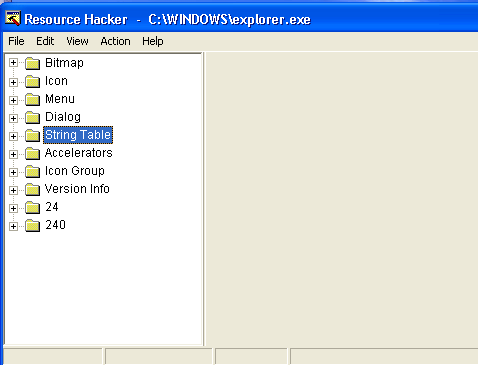
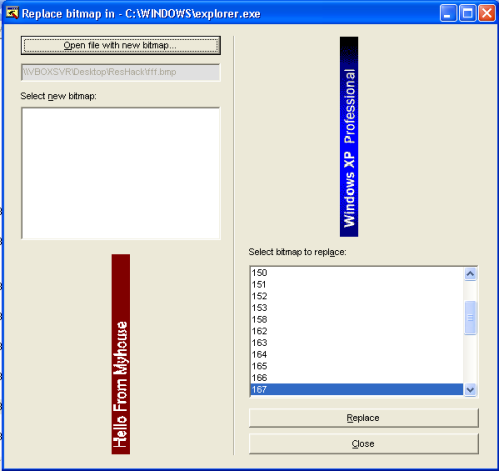
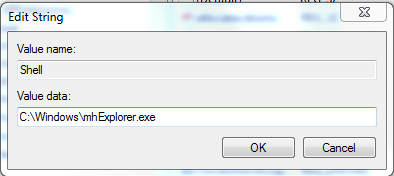

Comments
Post a Comment